Contributing
Thank you for your interest in contributing to Hologram! This guide will help you get started with contributing to the project.
Current Focus: Porting Erlang Functions
The most impactful way to contribute right now is by helping port Erlang functions to JavaScript. This work expands Elixir standard library coverage in the browser, enabling more of the Elixir you know and love to run client-side.
Hologram automatically transpiles Elixir code to JavaScript, but many Elixir standard library functions depend on underlying Erlang functions that must be manually ported. Currently we're focusing on functions that matter for web development: those supporting state management, data transformation, working with strings and collections, handling dates and times, and other common application needs. Modules like Process, System, File, Port, Code, and Node are deferred to later development phases.
Good news: You don't need deep knowledge of Hologram internals or Erlang to contribute! You just need to understand what the Erlang function does and follow the patterns established in existing ports. This makes it an excellent opportunity whether you're new to open source or an experienced contributor.
Prerequisites
What You Need to Know
- Basic Elixir - Ability to write Elixir code, especially for writing unit tests
- Basic JavaScript - Ability to read and write ES6+ JavaScript
- Basic Git - Familiarity with forking, cloning, branching, and creating pull requests
- How to read documentation - You'll reference Erlang docs and use IEx help
What You Need to Have
- GitHub account - To create issues and submit pull requests
- Elixir development environment - Elixir and Erlang installed on your system
- Node.js and npm - Required for running JavaScript tests and the build process
What You DON'T Need
- Deep Erlang knowledge
- Understanding of Hologram's compiler internals
- Experience with transpilers
Finding a Function to Port
Step 1: Browse Available Functions
Visit the Erlang Functions page (part of the Client Runtime reference) to see Erlang functions porting status. Look for functions marked as todo - these are ready to be ported.
Step 2: Check GitHub Issues
Before starting, search the Hologram GitHub issues to make sure nobody is already working on your chosen function.
Step 3: Create Your Issue
Create a new GitHub issue with a clear title in this format: Port :lists.filter/2 to JS. This reserves the function and lets others know you're working on it.
Setting Up Your Development Environment
Fork and Clone
First, fork the Hologram repository on GitHub, then clone your fork locally:
$ git clone https://github.com/YOUR-USERNAME/hologram.git
$ cd hologramInstall Dependencies
After cloning, install all required dependencies using the setup task. This single command will fetch Elixir dependencies for both the main project and the feature tests app, and install JavaScript dependencies:
$ mix setupCreate Your Branch
Important: Branch from dev, not master. Ports are treated as enhancements, and all enhancements target the dev branch.
$ git checkout dev
$ git checkout -b port-lists-filter-2Scope Your Work
One function per pull request (or functions that are directly related - same module/name, different arity). This allows for faster review and keeps the codebase moving forward efficiently.
Understanding the Basics
Boxed Types
Hologram uses value boxing to maintain Elixir type information in JavaScript. Each transpiled value is wrapped in an object with a type field that specifies its Elixir type. For example, the integer 42 becomes {type: "integer", value: 42n}.
You can explore the type system in assets/js/type.mjs in the Hologram repository. The Type class provides utilities like Type.boolean(), Type.isTuple(), and Type.encodeMapKey() that you'll use when porting functions.
Function Structure
Let's examine :lists.keymember/3 as an example (from lists.mjs). All ported functions follow this pattern:
// Start keymember/3
"keymember/3": (value, index, tuples) => {
return Type.boolean(
Type.isTuple(Erlang_Lists["keyfind/3"](value, index, tuples))
);
},
// End keymember/3
// Deps: [:lists.keyfind/3]Key components:
- Start/End comments - These allow the Hologram compiler to extract the source code during compilation. Always include them exactly as shown.
- Function signature - Use the format
"function_name/arity"as the key, with an arrow function as the value. - Deps comment - Lists dependencies on other Erlang functions. If your function has dependencies, see the Register Dependencies step below for how to register them.
Step-by-Step Porting Process
1. Understand the Function Behavior
Before writing any code, thoroughly understand what the Erlang function does. The Erlang Functions page lists all Erlang functions - click on a function to view its details page, which includes a link to the official Erlang documentation for that specific function. You can also use IEx:
iex> h :lists.filter/2Or browse the official Erlang documentation directly: https://www.erlang.org/doc (navigate to the appropriate module).
2. Locate the Target File
Manually ported Erlang functions are located in assets/js/erlang/ directory, organized by module. For example, :lists functions go in assets/js/erlang/lists.mjs.
3. Look at Similar Functions
Browse already-ported functions in the same module or similar modules. Use these as templates and follow the same conventions, even if they seem non-DRY or unusual. These patterns will be refactored later once common patterns are identified across all ports.
4. Implement Your Function
Write your implementation following these principles:
- Never mutate parameters - Always return new values or return parameters unchanged
- Use Type class utilities -
Type.boolean(),Type.isTuple(), etc. - Use Interpreter class - For function calls (
Interpreter.callFunction()), error handling (Interpreter.matchError()), comparisons (Interpreter.compare()), and more - Use Bitstring class - For binary and bitstring operations when needed
- Handle boxed values - Remember that values are wrapped in objects with type information
5. Validate Inputs
Most ported functions need input validation. Follow existing validation patterns from other ported functions.
Type validation (most common case) - Check that parameters have the expected types:
if (!Type.isList(list)) {
Interpreter.raiseArgumentError(
Interpreter.buildArgumentErrorMsg(3, "not a list")
);
}Value validation - Check that parameter values are within acceptable ranges or match expected values:
if (index.value < 1) {
Interpreter.raiseArgumentError(
Interpreter.buildArgumentErrorMsg(2, "out of range")
);
}Deferred functionality - If a particular option or code path doesn't make sense for Phase 1 (e.g., UTF16 encoding), add a clear error message or TODO comment explaining why it's deferred:
// TODO: implement other encodings for inputEncoding param
if (!Interpreter.isStrictlyEqual(inputEncoding, Type.atom("utf8"))) {
throw new HologramInterpreterError(
"encodings other than utf8 are not yet implemented in Hologram"
);
}6. Register Dependencies
If your function has dependencies on other Erlang functions, you need to register them in two places:
- Add a
Depscomment under your function in the JavaScript file (e.g.,// Deps: [:lists.keyfind/3]) - Add the same dependencies to the
@erlang_mfa_edgesattribute inlib/hologram/compiler/call_graph.ex
This duplication is temporary - both are required for now, but eventually there will be a single source of truth.
Writing Tests
Every ported function requires two types of tests to ensure correctness and consistency with OTP behavior.
JavaScript Unit Tests
Add comprehensive test cases in a dedicated test file for each ported module. For example, tests for :lists functions are in test/javascript/erlang/lists_test.mjs, while the implementation is in assets/js/erlang/lists.mjs.
Your tests should:
- Cover typical use cases
- Test edge cases (empty collections, nil values, etc.)
- Verify error conditions and error messages
- Test input validation (type checks, value range checks, etc.)
- Be thorough but not redundant - avoid overlapping test cases
- Work with boxed types (remember to box your test values)
Server-Side Consistency Tests
Create matching tests in Elixir that verify your JavaScript implementation behaves identically to OTP. These go in test/elixir/hologram/ex_js_consistency/erlang/.
For example, if you ported :lists.filter/2, create tests in test/elixir/hologram/ex_js_consistency/erlang/lists_test.exs that mirror your JavaScript tests.
Performance Considerations
While the general rule is to never mutate parameters (see Implement Your Function above), you can use internal mutation for performance when building collections. This is an optimization that doesn't violate immutability from the caller's perspective:
- You can mutate variables you create inside your function (like
resultin the example below) - Build the final boxed value in place rather than creating new objects each loop iteration
- Use
Type.encodeMapKey()and understand internal boxed value structures (see Type class)
Example: Building Collections Efficiently
When porting functions like :erlang.--/2 (list subtraction), it's fine to mutate the internal data structure as you build it:
// Create a mutable array from input data
const result = Utils.shallowCloneArray(left.data);
for (const rightElem of right.data) {
for (let i = 0; i < result.length; ++i) {
if (Interpreter.isStrictlyEqual(rightElem, result[i])) {
// Mutating result is fine - it's internal
result.splice(i, 1);
break;
}
}
}
return Type.list(result); // Return the boxed valueNote: These manual performance optimizations are temporary measures. Hologram will implement Structural Sharing in the future to automatically address performance issues related to immutability. Structural sharing will reduce memory usage and improve performance by avoiding unnecessary data copying while maintaining immutability.
Quality Checks Before Submitting
Before submitting your pull request, make sure to run quality checks locally. Run the following commands from the project root directory. This helps you catch formatting and linting issues early, avoiding the need to wait for CI feedback and apply fixes later.
Format Your Code
Format all code (both Elixir and JavaScript):
$ mix fRun All Quality Checks
Run the same checks that CI runs:
$ mix checkThis command runs compiler checks, formatters, linters (Credo, ESLint), tests, and other quality tools. It's the best way to ensure your PR will pass CI checks before you submit it.
Optional: Install Git Hooks
You can optionally install git hooks that automatically run formatting checks before commits. This catches formatting issues even earlier in your workflow:
$ lefthook installOnce installed, the hooks will automatically check your code formatting before each commit.
Code Review & Communication
Pull Request Guidelines
- Focus on the function - Keep your PR focused on porting the specific function(s)
- Don't refactor existing code - Even if you see patterns that could be DRYed up, follow existing conventions
- Follow the exact commit message format - Use: "Port :lists.filter/2 to JS"
- Ensure all CI checks pass - Before requesting review, verify that all continuous integration checks have passed on your pull request. Address any failures before asking for a code review
Communication Channels
- General questions about porting - Ask on the Hologram Forum thread dedicated to the porting initiative
- Function-specific questions - Keep discussion in the GitHub issue you created for that function
- Convention or process suggestions - Discuss in the Hologram Forum thread, not in PRs. This keeps PRs streamlined for quick review
Review Process
Once you submit your PR, we'll review it as quickly as possible. We may suggest:
- Additional test cases for edge cases
- Validation for options or parameters
- Alternative implementations for better performance
- Corrections to match OTP behavior exactly
Tips & Best Practices
Using AI Tools
AI tools can be very helpful for porting! They're good at:
- Translating Erlang logic to JavaScript
- Understanding Erlang documentation
- Generating test cases
- Spotting edge cases you might have missed
Just remember to verify the AI's output against actual OTP behavior and existing Hologram conventions!
Common Pitfalls to Avoid
- Forgetting to box return values - All values must be properly boxed
- Mutating parameters - Never modify input parameters directly
- Skipping edge case tests - Empty lists, nil values, and error conditions are important
- Inconsistent error messages - Match OTP error formats exactly
- Missing Start/End comments - The compiler needs these markers
- Forgetting to update CallGraph - Dependencies must be declared in both places
Alphabetical Ordering
Order imports (including classes like Type, Interpreter, etc.) and functions alphabetically within each module file. Similarly, order test sections for each function alphabetically by function name within test files. This keeps the codebase organized and makes it easier to find functions and tests.
Resources
- Client Runtime Reference - View porting status and Elixir stdlib coverage
- Hologram Repository - github.com/bartblast/hologram
- Ported Functions - assets/js/erlang/
- JavaScript Tests - test/javascript/erlang/
- Elixir Consistency Tests - test/elixir/hologram/ex_js_consistency/erlang/
- Erlang Documentation - www.erlang.org/doc
Questions?
If you have questions about porting, contribution process, or anything else, please reach out:
- General porting questions - Post in the Hologram Forum thread dedicated to the porting initiative
- Specific function questions - Comment on the GitHub issue for that function
- Bugs or problems - Create a new GitHub issue
Thank you for contributing to Hologram! Every function you port brings us closer to full Elixir standard library coverage in the browser and helps the entire Elixir community build better full-stack applications.