Pages
Pages are specialized components that serve as entry points for different routes in your Hologram application. Together with regular components, they form the fundamental building blocks of Hologram applications. They inherit all the capabilities of components, including templates, state management, actions, commands, and event handling. For detailed information about these shared features, see the Components documentation.
Key Differences from Regular Components
While pages are built on top of components, they have some unique characteristics:
- They must define a route using the
route/1macro - They must specify a layout component using either
layout/1orlayout/2macro, which serves as the root of the component tree and wraps the page's content (see Layouts for more information) - They use URL parameters instead of props
- They are always stateful
- They are always initialized on the server-side using
init/3, unlike regular components which can be initialized on either client or server - Their
init/3function receives URL parameters (params) instead of component props (props)
Basic Example
Here's a simple page implementation:
defmodule MyApp.GreetingPage do
use Hologram.Page
route "/hello/:username"
layout MyApp.MainLayout
def init(params, component, _server) do
put_state(component, :username, params.username)
end
def template do
~HOLO"""
<div>Hello, {@username}!</div>
"""
end
endChaining Actions in Initialization
You can chain actions that will be executed when the page is mounted on the client:
def init(_params, component, _server) do
put_action(component, :load_user_data)
endOptional Initialization
The init/3 function is optional. If you don't need to initialize state or perform any preparation, you can omit it entirely - Hologram provides a default implementation that simply returns the Component and Server structs unchanged.
Routing and Parameters
Pages must define their URL route using the route/1 macro.
Routes can be static:
route "/products"or contain dynamic parameters:
route "/users/:username/posts/:post_id/comments"For routes with parameters, use the param/2 macro to specify how string parameters should be converted:
param :username, :string
param :post_id, :integerSupported parameter types:
:atom- converts to atom:float- converts to float:integer- converts to integer:string- keeps the parameter as string
Component ID
The page is always assigned a component ID (cid) of "page". This is important to remember when targeting actions or commands at the page.