Actions
Actions in Hologram are client-side operations that allow you to:
- Update component state
- Trigger commands and other actions
- Navigate to another page
- Update emitted context
They are typically executed in response to user interactions, enabling dynamic and interactive web applications.
Defining Actions
Actions are defined as functions in your page or component modules using the following syntax:
def action(name, params, component) do
# Action logic here
endFor example:
def action(:update_count, params, component) do
put_state(component, :count, params.new_count)
endAction Parameters
Actions receive three arguments:
name- the atom representing the action nameparams- a map containing:- Custom parameters that can come from:
- Template event attributes
- Other actions via
put_action/3 - Commands via
put_action/3
- Event data under the
:eventkey (see Events for details about event data)
- Custom parameters that can come from:
component- the current%Component{}struct
Action Results
Actions must return a %Component{} struct. This struct not only reflects changes to the component's state but also includes instructions for what happens next through functions that can be called on it. These functions are pure - they don't cause any side effects and simply return a new modified %Component{} struct. Since these functions return the modified %Component{} struct, they can be chained together using the pipe operator |>, allowing for a clean and composable way to combine multiple state changes and behaviors.
Within an action, you can:
Update Component State
By setting the value for a single key:
put_state(component, :key, value)With multiple key-value pairs using a keyword list:
put_state(component, key_1: value_1, key_2: value_2)With multiple key-value pairs using a map:
put_state(component, %{key_1: value_1, key_2: value_2})Update a nested value by specifying a path of keys:
put_state(component, [:path_key_1, :path_key_2], value)Trigger a Server Command
Command with the specified name without any parameters:
put_command(component, :my_command)Command with the specified name and additional parameters provided as a keyword list:
put_command(component, :my_command, param_1: value_1, param_2: value_2)Command with a specified name, target, and parameters using a map for the parameters (in this longhand version, both params and target are optional):
put_command(component, name: :my_command, target: "other_component", params: %{key: value})Command using a %Command{} struct:
put_command(component, %Command{name: :my_command})See also: Commands.
Navigate to Another Page
Page without params:
put_page(component, ProductsPage)Page with params:
put_page(component, ProductPage, product_id: 123)Update Emitted Context
By setting a value for a single key:
put_context(component, :key, value)Using a tuple for namespacing, allowing different components to use the same key without conflict:
put_context(component, {MyModule, :key}, value)See also: Context.
Chain Another Action
Action with the specified name without any additional parameters:
put_action(component, :my_action)Action with the specified name and additional parameters provided as a keyword list:
put_action(component, :my_action, param_1: value_1, param_2: value_2)Action using the longhand syntax (where params, target, and delay are optional):
put_action(component, name: :my_action, target: "other_component", params: %{key: value})Using an %Action{} struct:
put_action(component, %Action{name: :my_action})Triggering Actions
Actions can be triggered using event attributes in templates. For detailed information about event binding syntax and available event types, see the Events documentation.
Action Targets
By default, actions are executed on the component that contains them. If the component is stateless (doesn't have a CID specified), the closest stateful component higher in the hierarchy is used. You can specify a different component for execution using the target parameter. For more information about event targets, see the Events documentation.
Action Delays
Actions can be scheduled to execute after a specified delay using the delay parameter, which accepts a value in milliseconds.
The delay can be specified in several ways:
- In event bindings using the longhand syntax:
$click={action: :my_action, delay: 750} - When chaining actions with
put_action/2:put_action(component, name: :my_action, delay: 750)
Common use cases include:
- Creating smooth animations by scheduling the next frame
- Implementing auto-hide notifications
- Debouncing user interactions
- Creating timed game mechanics
Note: The delay parameter is only available for actions, not commands.
Putting It All Together
Here's a simple example that demonstrates how actions work in Hologram. The counter component shows:
- How to trigger an action from a template using event binding (see Events for details)
- How to pass parameters to the action
-
How to chain multiple functions on the
%Component{}struct using the pipe operator:- Updating component state with
put_state/3 - Sending an asynchronous server command with
put_command/3
- Updating component state with
defmodule MyApp.Components.Counter do
# ...
def template do
~HOLO"""
<div>
<p>Count: {@count}</p>
<button $click={:increment, step: 1}> +1 </button>
</div>
"""
end
def action(:increment, params, component) do
new_count = component.state.count + params.step
component
|> put_state(:count, new_count)
|> put_command(:save_count, new_count)
end
# ...
end