Cookies
Cookies in Hologram allow you to store and retrieve data that persists across page visits and browser sessions. While cookies are stored in the client browser, they are managed through server-side functions for security reasons. You can work with cookies in two main contexts:
- During page or component initialization (
init/3functions) - In page or component commands for dynamic cookie operations
Hologram provides built-in functions for reading, writing, and deleting cookies, with support for both simple string values and complex Elixir data structures. For most authentication and session-related needs, consider using Hologram's Session abstraction instead.
Cookie Functions
Hologram provides the following functions for working with cookies:
get_cookie(server, key)- reads a cookie valueget_cookie(server, key, default)- reads a cookie value with a default if the cookie doesn't existput_cookie(server, key, value)- writes a cookie with default settingsput_cookie(server, key, value, opts)- writes a cookie with custom settingsdelete_cookie(server, key)- deletes a cookie
Note: Cookie keys must be strings. Using atoms or other data types as keys will result in an error.
Reading Cookies
You can read cookies using the get_cookie/2 function or get_cookie/3 with a default value. Hologram automatically handles decoding of both string values and Hologram-encoded Elixir data structures.
Reading String-Encoded Cookies
For simple string values stored in cookies:
def init(_params, component, server) do
cookie_value = get_cookie(server, "my_cookie")
put_state(component, :cookie_value, cookie_value)
endReading Hologram-Encoded Cookies
Hologram can automatically encode and decode complex Elixir data structures (maps, lists, tuples, etc.) in cookies:
def init(_params, component, server) do
user_data =
server
|> get_cookie("user_preferences")
|> Map.put(:theme, "dark")
put_state(component, :user_data, user_data)
endReading with Default Values
Use get_cookie/3 to provide a default value when a cookie doesn't exist:
def init(_params, component, server) do
# Set default theme if no cookie exists
theme = get_cookie(server, "theme", "light")
# Set default user preferences if no cookie exists
preferences = get_cookie(server, "user_prefs", %{language: "en", timezone: "UTC"})
component
|> put_state(:theme, theme)
|> put_state(:preferences, preferences)
endWriting Cookies
You can write cookies using put_cookie/3 for default settings or put_cookie/4 for custom settings.
Default Settings
Writing a cookie with default security settings:
def init(_params, _component, server) do
put_cookie(server, "username", "abc123")
endDefault settings include:
http_only: true- Cookie is only accessible via HTTP(S), not JavaScriptpath: "/"- Cookie is available for the entire domainsame_site: :lax- CSRF protection with reasonable usabilitysecure: true- Cookie only sent over HTTPS connections
Custom Settings
You can customize cookie behavior by providing options:
def init(_params, _component, server) do
opts = [
http_only: false,
path: "/admin",
same_site: :strict,
secure: false
]
put_cookie(server, "ui_preference", "sidebar_collapsed", opts)
endAvailable Options
http_only- boolean, whether cookie is accessible only via HTTP (not JavaScript)path- string, URL path where cookie is availablesame_site-:strict,:lax, or:nonefor CSRF protection among other security benefitssecure- boolean, whether cookie requires HTTPSmax_age- integer, cookie lifetime in secondsdomain- string, domain where cookie is available
Deleting Cookies
Remove cookies using the delete_cookie/2 function:
def init(_params, _component, server) do
delete_cookie(server, "temporary_data")
endUsing Cookies in Commands
Cookie operations can also be performed in server commands, allowing for dynamic cookie management in response to user interactions:
Command Examples
def command(:save_user_preferences, params, server) do
user_prefs = %{
theme: params.theme,
language: params.language,
timezone: params.timezone
}
server
|> put_cookie("user_preferences", user_prefs)
|> put_action(:show_success_message)
end
def command(:load_user_preferences, _params, server) do
preferences = get_cookie(server, "user_preferences")
put_action(server, :update_ui_preferences, preferences: preferences)
end
def command(:logout, _params, server) do
server
|> delete_cookie("session_id")
|> delete_cookie("user_preferences")
|> put_action(:redirect_to_login)
endData Encoding
Hologram automatically handles encoding and decoding of cookie values:
- Writing cookies - All values (including strings) are encoded using Hologram's serialization format
- Reading cookies - Hologram can read both Hologram-encoded cookies and plain string cookies (by detecting the encoding format)
- Data types - Complex data structures (maps, lists, tuples, atoms, etc.) are automatically preserved through the encoding/decoding process
Security Considerations
When working with cookies, consider the following security best practices:
- Use HTTPS - Keep
secure: truein production to prevent cookie theft - HTTP-only by default - Use
http_only: trueunless you need JavaScript access - Appropriate SameSite - Use
:strictfor sensitive cookies,:laxfor general use - Minimal data - Store only necessary data in cookies to keep them lightweight and secure
- Set expiration - Use
max_ageto limit cookie lifetime
Common Use Cases
- User preferences - Theme, language, layout settings
- Custom authentication - When implementing authentication outside of Hologram's session system
- Shopping cart - Temporary cart contents for anonymous users
- Analytics - User tracking (with appropriate consent)
- Feature flags - User-specific feature toggles