Session
Session in Hologram provides secure storage that persists across page visits within a user's browsing session. Session data is stored in a secure session cookie that ensures data integrity and security. You can work with session data in two main contexts:
- During page or component initialization (
init/3functions) - In page or component commands for dynamic session operations
Sessions are ideal for storing user authentication data, temporary state, and sensitive information. The data is automatically secured by the server through the session system. Hologram also provides functions for managing regular Cookies outside of the session system. See the "Session vs Direct Cookie Management" section below for guidance on when to use which approach.
Session Functions
Hologram provides the following functions for working with sessions:
get_session(server, key)- reads a session valueget_session(server, key, default)- reads a session value with a default if the key doesn't existput_session(server, key, value)- writes a session valuedelete_session(server, key)- deletes a session value
Note: Session keys must be either atoms or strings. Using other data types as keys will result in an error.
Reading Session Data
You can read session values using the get_session/2 and get_session/3 functions.
Reading Simple Values
For simple values stored in the session:
def init(_params, component, server) do
user_id = get_session(server, :user_id)
put_state(component, :user_id, user_id)
endReading Complex Data Structures
Sessions can store any Elixir data type, including complex data structures like maps, lists, and tuples. You can work with these structures directly:
def init(_params, component, server) do
preferences =
server
|> get_session(:user_profile)
|> Map.get(:preferences, %{})
put_state(component, :user_preferences, preferences)
endHandling Missing Session Values
When a session key doesn't exist, get_session/2 returns nil. You can provide default values using get_session/3:
def init(_params, component, server) do
cart_items = get_session(server, :cart, [])
put_state(component, :cart_items, cart_items)
endWriting Session Data
You can write session values using the put_session/3 function. Session data is automatically persisted and will be available across page visits within the same session.
Storing Simple Values
Writing simple values to the session:
def init(_params, _component, server) do
put_session(server, :user_id, 123)
endStoring Complex Data Structures
Sessions can store complex Elixir data structures:
def init(_params, _component, server) do
user_profile = %{
id: 123,
email: "user@example.com",
role: :admin,
preferences: %{
theme: "dark",
notifications: true
}
}
put_session(server, :user_profile, user_profile)
endUpdating Session Data
To update existing session data, retrieve it, modify it, and store it back:
def init(_params, _component, server) do
cart = get_session(server, :cart, [])
updated_cart = [%{id: 456, quantity: 1} | cart]
put_session(server, :cart, updated_cart)
endDeleting Session Data
Remove session values using the delete_session/2 function:
def init(_params, _component, server) do
delete_session(server, :temporary_data)
endUsing Sessions in Commands
Session operations can also be performed in server commands, allowing for dynamic session management in response to user interactions:
Authentication Example
def command(:login, params, server) do
case authenticate_user(params.email, params.password) do
{:ok, user} ->
server
|> put_session(:user_id, user.id)
|> put_session(:user_role, user.role)
|> put_action(:redirect_to_dashboard)
{:error, _reason} ->
put_action(server, :show_error_message, message: "Invalid credentials")
end
endShopping Cart Example
def command(:add_to_cart, params, server) do
cart = get_session(server, :cart, [])
item = %{product_id: params.product_id, quantity: params.quantity}
updated_cart = [item | cart]
server
|> put_session(:cart, updated_cart)
|> put_action(:update_cart_display, cart: updated_cart)
endLogout Example
def command(:logout, _params, server) do
server
|> delete_session(:user_id)
|> delete_session(:user_role)
|> delete_session(:cart)
|> put_action(:redirect_to_home)
endSession vs Direct Cookie Management
Understanding when to use Hologram's session system versus direct cookie management:
- Session System - Automatic security handling, data is opaque to clients, managed through session functions
- Direct Cookie Management - Full control over cookie behavior, data encoding, and security settings
- Data Access - Session data cannot be read by client-side code; direct cookies can be configured for client access
- Security - Sessions provide automatic security; direct cookies require manual security configuration
- Use Cases - Sessions for sensitive/private data; direct cookies when you need client-side access or specific cookie behavior
Common Use Cases
- User authentication - Store user ID, role, and authentication status
- Shopping cart - Temporary cart contents for logged-in users
- Multi-page form data - Form progress and temporary state that spans multiple pages
- Flash messages - Temporary success/error messages that persist across redirects
- User preferences - Temporary UI state and user-specific settings
- CSRF protection - Store anti-CSRF tokens securely on the server
Best Practices
- Minimize session data - Store only necessary information to keep memory usage low
- Use consistent keys - Adopt a naming convention for session keys across your application
- Handle missing values - Always provide defaults when reading session data that might not exist
- Clean up on logout - Remove sensitive session data when users log out